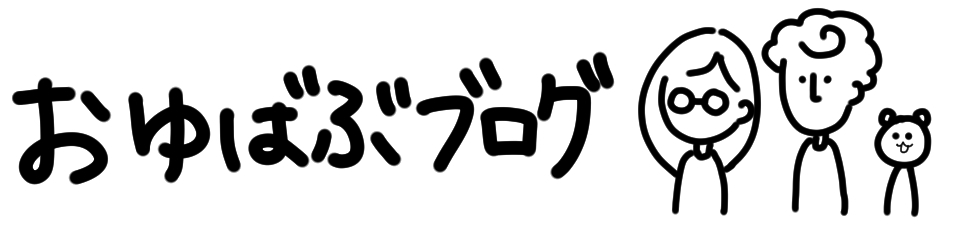目次
新しいバージョンのCommitWindow見にくい
IDEAのバージョンアップとかしていたらいつの間にか新しいwindowになってました
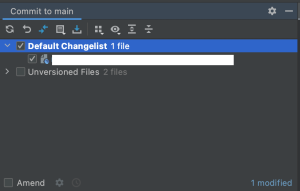
今まではフロートwindowでDiffもⅠ画面で見れるようになっていましたが、
新UIはエディターWindowでdiffを見るようです
しかし見にくい、1画面でササッと確認したい
古いCommit windowに戻す
- Commitしようとする
- 右上に歯車⚙アイコンがあるので押す
- Switch to Commit Dialogを押す
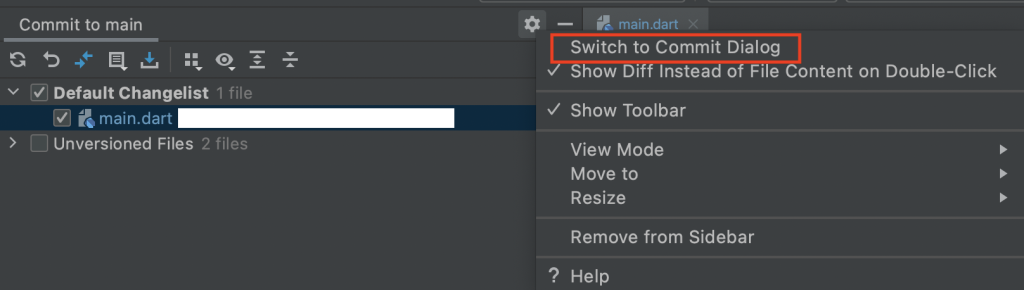
4. Foooooooooooooooooo!!!!
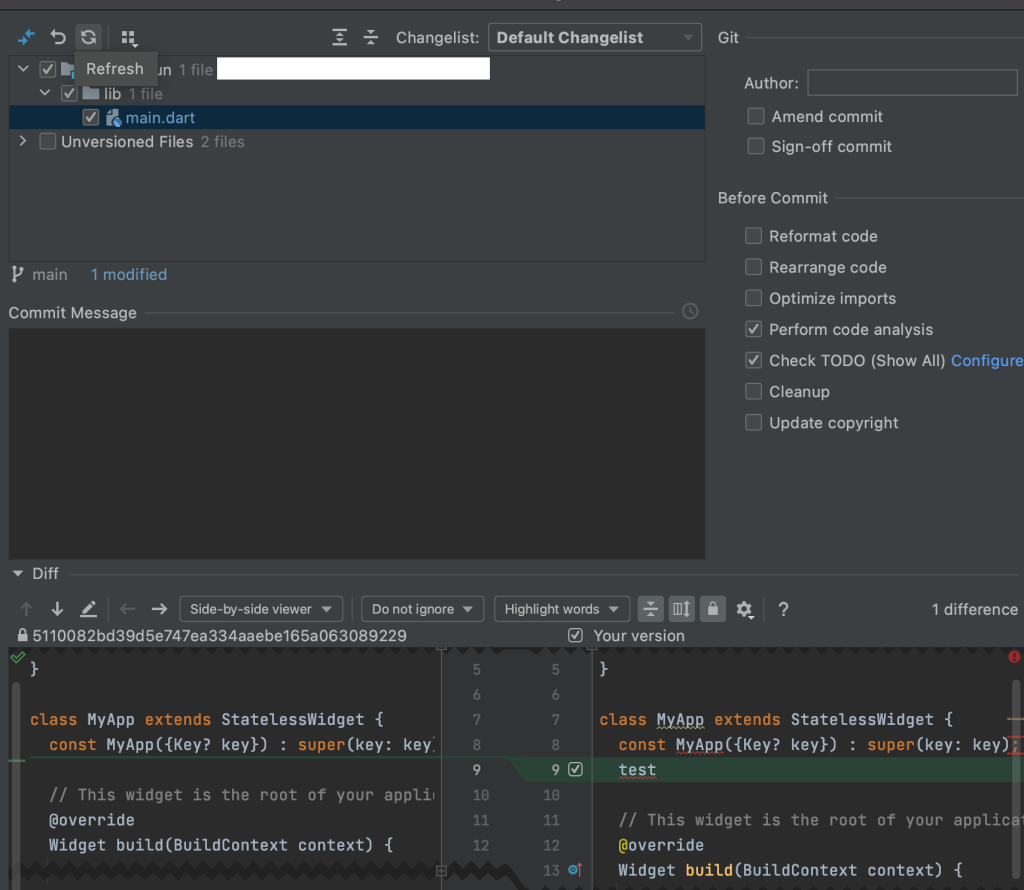
見慣れたいつものWindowが表示されましたとさ
おわり

babu
古いUIのほうが便利じゃね?
 | 価格:184,580円 |