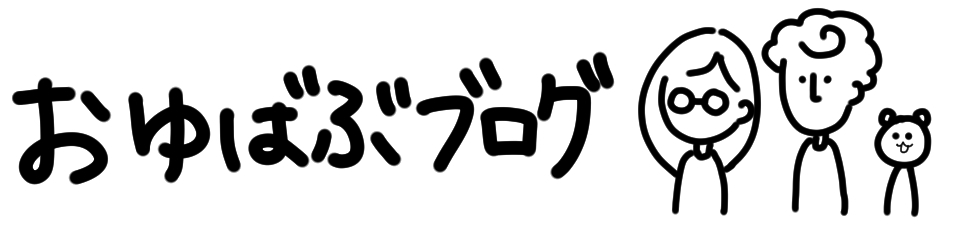目次
n秒後に何かしたい
こんなページがあるとして、ボタンを押したn秒後に文言を変えたい

ソース
class _TestPageState extends State<ResultPage> {
String _titleText = "test";
@override
Widget build(BuildContext context) {
return Scaffold(
body: Center(
child: Column(
mainAxisAlignment: MainAxisAlignment.center,
children: <Widget>[
Text(_titleText, style: TextStyle(fontSize: 50)),
ElevatedButton(
onPressed: (){
},
child: const Text("push!")
)
],
),
),
);
}
}Timerを使う
https://api.dart.dev/stable/2.13.4/dart-async/Timer-class.html
dart:asyncをimportして、ソースを以下のように変える
引数のDurationで間隔を設定できますが、秒だけじゃなくて色々設定できて便利ですねぇ
https://api.dart.dev/stable/2.13.4/dart-core/Duration-class.html
import 'dart:async';
class _TestPageState extends State<ResultPage> {
String _titleText = "test";
void _changeTitle() {
setState(() {
_titleText = "oops";
});
}
@override
Widget build(BuildContext context) {
return Scaffold(
body: Center(
child: Column(
mainAxisAlignment: MainAxisAlignment.center,
children: <Widget>[
Text(_titleText, style: TextStyle(fontSize: 50)),
ElevatedButton(
onPressed: (){
Timer(const Duration(seconds: 3), _changeTitle);
},
child: const Text("push!")
)
],
),
),
);
}
}3秒後に切り替わるゥ〜〜┏( ◜◡~)┛.┏( ◜◡~)┛.┏( ◜◡~)┛.┏( ◜◡~)┛.
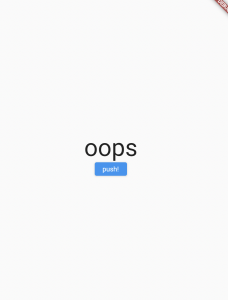
setIntervalみたいにしたいんだが?(n秒間隔で処理)
じゃぁボタンを押したら1秒毎にテキスト変えてみましょう
Timer.periodicを使います
https://api.dart.dev/stable/2.14.3/dart-async/Timer/Timer.periodic.html
class _TestPageState extends State<ResultPage> {
int _counter = 0;
Timer? _timer;
void _cancelTimer() {
if (_timer != null) {
_timer!.cancel();
}
}
@override
void dispose(){
_cancelTimer();
super.dispose();
}
@override
Widget build(BuildContext context) {
return Scaffold(
body: Center(
child: Column(
mainAxisAlignment: MainAxisAlignment.center,
children: <Widget>[
Text(_counter.toString(), style: TextStyle(fontSize: 50)),
ElevatedButton(
onPressed: (){
_timer = Timer.periodic(const Duration(seconds: 1), (timer) {
setState(() {
_counter++;
});
});
},
child: const Text("push!")
),
ElevatedButton(
onPressed: (){
_cancelTimer();
},
child: const Text("stop!")
)
],
),
),
);
}
}
これで「push」を押したら1秒毎にテキストが代わりますね
「stop」を押したら止まります
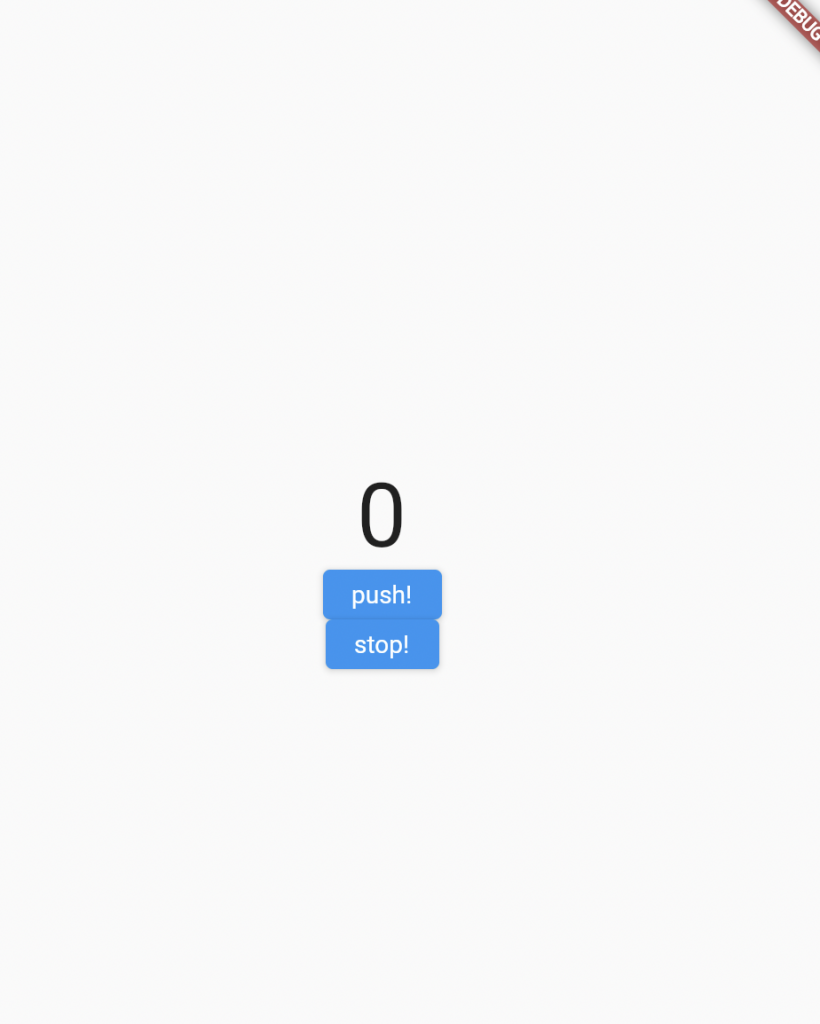
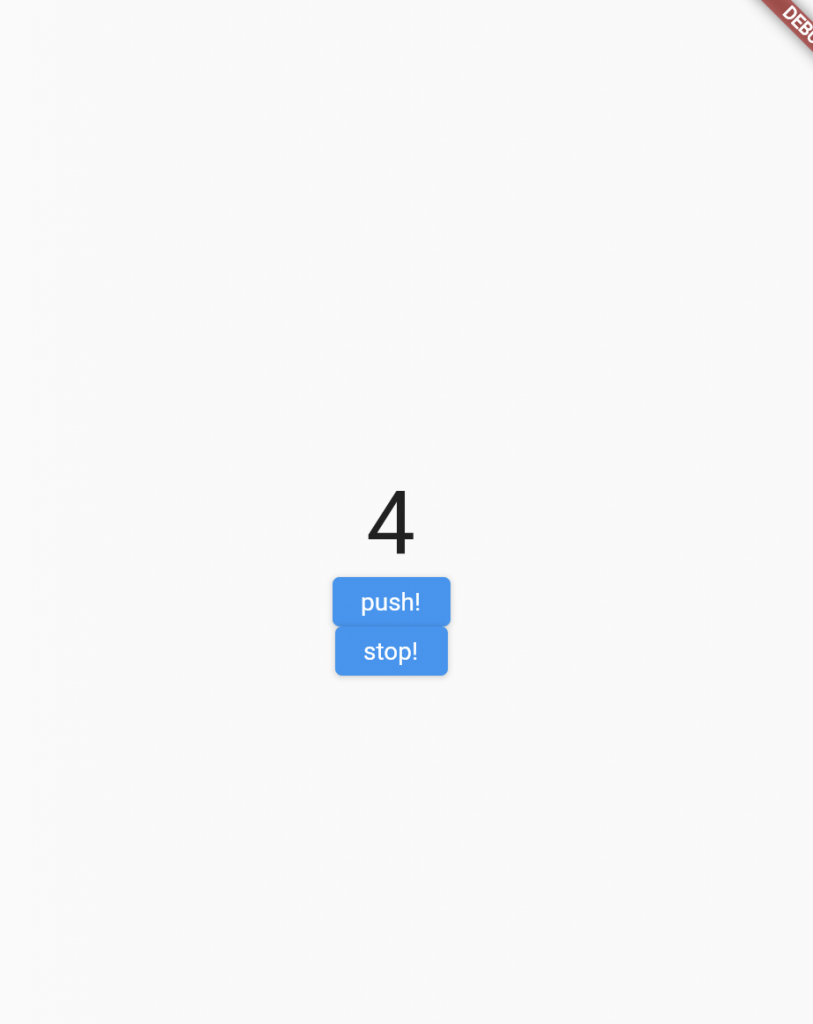
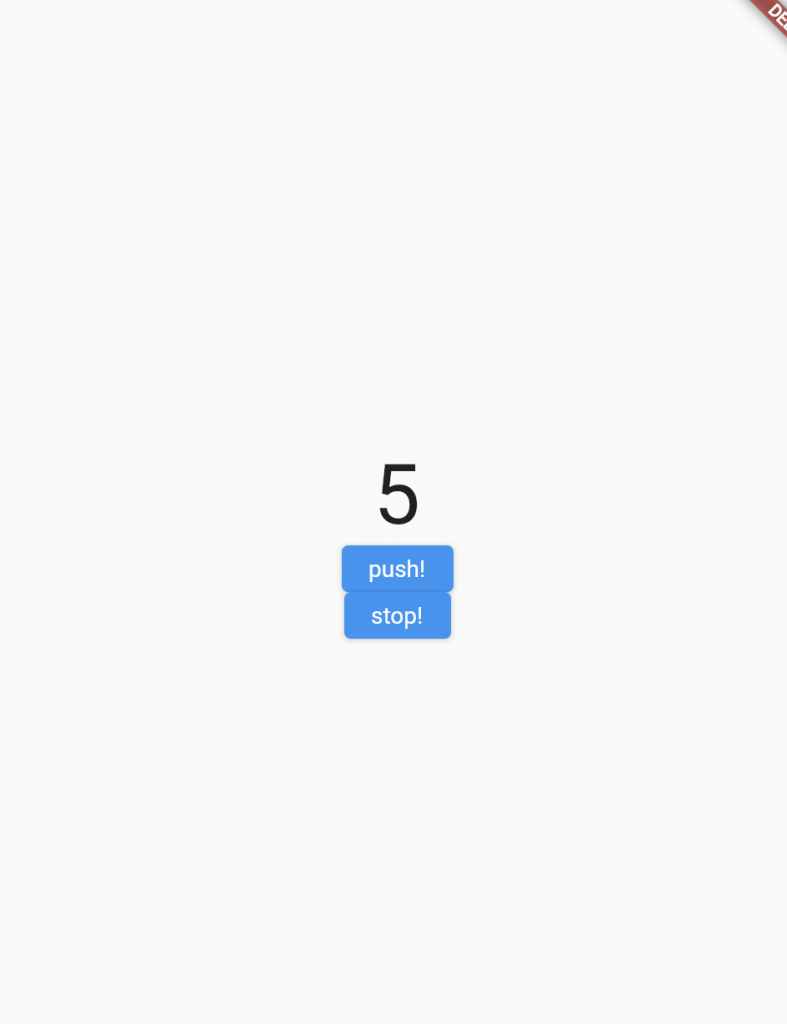
periodicはずっと動き続けてしまうのでちゃんとcancelする必要があるっぽいので気をつけてください
↓参考↓
https://qiita.com/ywand/items/9df5cc894bae594d5181
https://scrapbox.io/dennougorilla/Timer.periodic%E3%81%AB%E3%81%A4%E3%81%84%E3%81%A6